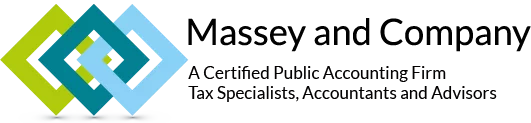If you are a business owner, you know how important it is to track your expenses.
You are probably also aware that keeping track of your money is becoming more and more difficult in our fast-paced digital world. The online receipt capture feature by QuickBooks Online makes this as easy as possible.
When it comes time to filing taxes, you need to be prepared with an organized expense record for your business. This has been a difficult task in the past. However, with the QuickBooks Online new receipt capture feature, this task has changed. Now, keeping a current record of your expenses has never been easier!
“Audit-Proof” Your Business with the Snap of a Picture
QuickBooks Online has always given you the option to sync your bookkeeping records to your bank accounts, credit card accounts, Paypal and Square. What’s new is that you can now take pictures of your receipts on your smartphone, using the QuickBooks app. The pictures are attached to your transaction inside QuickBooks and saved forever. No more paper. And your books are now audit-proof, in case the IRS ever comes knocking.
And with the ease of the QuickBooks App, you can audit-proof your business from virtually anywhere!
The Best Part – No Extra Fees!
The best part of this new feature is that it comes with no extra cost for users of QuickBooks Online.
This feature could change the way you run your business, and make your life easier. Think about what it will be like to eliminate years of paper receipts with the click of a button! Plus, imagine going to sleep at night without worries of the IRS challenging your expenses in an audit.
We can show you how Receipt Capture works. Feel free to give us a call at 678-235-5460, or shoot Gary an email at Gary.Massey@MasseyandCompanyCPA.com. You can also contact us via our website.
For information on our services related to IRS audits, check out our article here.
Visit our firm’s YouTube Channel!
Founded by Gary Massey, Massey and Company is a boutique, Atlanta-based CPA firm serving the needs of small businesses and individuals throughout Georgia. We handle tax matters, IRS controversy, tax debts, back taxes, bookkeeping and accounting. Our offices are in the Buckhead – Sandy Springs neighborhood of Atlanta and we welcome face-to-face visits.
Gary Massey, CPA