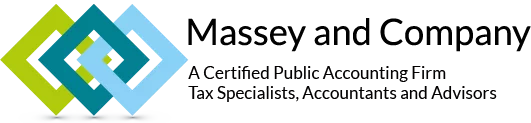Selecting Accounting Software: Which is Right for Your Small Business?
Guest post written by Radhika Patke
Introduction: Understanding the Benefits of Cloud Accounting Software
Cloud accounting software has revolutionized the way businesses manage their financials. With the advent of online accounting tools, businesses no longer have to rely on traditional, on-premise software installations. Instead, they can harness the power of the cloud to streamline their accounting processes and gain a competitive edge.
The benefits of cloud-based accounting are numerous and undeniable.
Cloud accounting software offers unparalleled accessibility. Gone are the days when financial data was confined to a single computer or server. With cloud-based solutions, businesses can access their accounts from anywhere with an internet connection.
This flexibility allows for remote collaboration and real-time updates, empowering teams to work efficiently and make informed decisions on-the-go.
Exploring QuickBooks Online: Features, Pricing and User-Friendliness
In today’s fast-paced business world, it is essential to have a reliable and efficient accounting software that can streamline your financial processes. QuickBooks Online (also known as QBO) has emerged as one of the leading solutions in this space, offering a range of features, flexible pricing plans and a user-friendly interface.
When it comes to features, QuickBooks Online offers a comprehensive suite that caters to the needs of small businesses and enterprises alike. From managing invoices and expenses to tracking inventory and generating financial reports, QBO provides all the tools necessary to keep your finances in order. With its intuitive dashboard and easy-to-navigate menus, users can quickly access the desired functionality without any hassle.
One of the standout aspects of QuickBooks Online is its pricing flexibility. The software offers various subscription plans tailored to different business sizes and requirements. Whether you are a freelancer or running a large corporation, there is an option that suits your budget and specific needs. Additionally, QuickBooks frequently offers discounts and promotions for new customers, making it even more accessible for businesses looking to optimize their financial management.
User-friendliness is another key factor that sets QBO apart from its competitors. The software boasts an intuitive interface designed with simplicity in mind. Even those who are not well-versed in accounting principles can easily navigate through the system and perform essential tasks with ease. This user-friendly approach saves valuable time for business owners who may not have extensive accounting knowledge but still need accurate financial data at their fingertips.
In conclusion, QuickBooks Online stands out as a reliable accounting software solution due to its extensive feature set, flexible pricing options and user-friendly interface. Whether you are just starting your business or looking to upgrade your existing financial management system, exploring what QBO has to offer could be a game-changer for streamlining your operations and gaining better control over your finances.
Popular Cloud Accounting Software Alternatives
When it comes to managing your finances, having the right accounting software can make a world of difference. With so many options available in the market, it can be overwhelming to choose the best one for your business. In this section, we will compare some of the most popular cloud accounting software alternatives to QuickBooks Online and help you make an informed decision.
First up is Xero vs QuickBooks Online. Both platforms offer a range of features and integrations, but they have their own unique strengths. We will delve into their user interfaces, pricing plans, customer support and more to determine which one is the better fit for your needs.
Next on our list is Freshbooks vs QuickBooks Online. While both are renowned for their user-friendly interfaces and robust invoicing capabilities, there are certain differences that set them apart. We will analyze their expense tracking features, reporting capabilities, mobile apps and pricing structures to help you choose the best option for your business.
We then move to Wave vs QuickBooks Online. Both are popular choices among small business owners. Wave offers a free accounting software solution with basic features while QuickBooks Online provides a more comprehensive suite of tools at a cost. We will explore their key features such as bank reconciliation, payroll management and scalability to determine which one aligns better with your business requirements.
Lastly, we have Zoho Books vs QuickBooks Online. These are two powerful cloud-based accounting solutions designed for businesses of all sizes. Zoho Books boasts an intuitive interface and seamless integration with other Zoho products while QuickBooks Online offers advanced inventory management and robust reporting capabilities. By comparing their pricing plans, automation features, customer support options, and third-party integrations, we’ll help you decide which software suits your financial management needs.
Xero: Features and Pricing Comparison with QuickBooks Online
When it comes to managing finances and bookkeeping for your business, having the right software is crucial. Xero and QuickBooks Online are two popular options that offer a range of features to simplify your financial management tasks. In this section, we will explore the features of Xero and compare its pricing plans with QBO, helping you make an informed decision about which software is best suited for your business needs.
Xero features overview; Xero pricing plans comparison with QuickBooks Online
Xero is known for its comprehensive set of features designed to streamline financial processes. From invoicing and bill payments to bank reconciliation and expense tracking, Xero offers a user-friendly interface that makes these tasks a breeze. Its cloud-based platform allows for easy collaboration with your accountant or bookkeeper, ensuring accurate and up-to-date financial records.
In addition to its core features, Xero also offers advanced functionalities such as inventory management, project tracking, and multi-currency support. These features cater to businesses of all sizes, providing flexibility and scalability as you grow.
Now let’s turn our attention to pricing. Xero offers three main pricing plans: Starter, Standard, and Premium. The Starter plan is ideal for small businesses with basic accounting needs while the Standard plan adds more advanced features like payroll processing and expense claims. The Premium plan caters to larger businesses with additional users and access levels.
Comparing Xero’s pricing plans with QBO reveals some similarities but also key differences. While both offer tiered pricing based on the level of functionality required, QBO has different editions tailored specifically for small businesses (Simple Start), growing businesses (Essentials), or more complex organizations (Plus). This allows you to choose a plan that aligns closely with your business requirements.
In conclusion, understanding the features offered by Xero along with its pricing plans in comparison to QuickBooks Online can help you determine which software best suits your business needs. Whether you’re a small startup or an established enterprise, finding the right financial management tool is essential for the smooth operation of your business.
Freshbooks: How It Stacks Up Against QuickBooks Online in Terms of Ease-of-Use and Functionality
When it comes to managing your finances and keeping track of your business expenses, having the right accounting software can make all the difference. Two popular options in the market are Freshbooks and QuickBooks Online. In this section, we will explore how Freshbooks stacks up against QBO in terms of ease-of-use and functionality.
Freshbooks ease-of-use and functionality comparison with QuickBooks Online
Ease-of-use is a crucial factor for many business owners who may not have a background in accounting. Freshbooks prides itself on its user-friendly interface, making it easy for even non-accountants to navigate and understand. With its intuitive design and straightforward features, users can quickly get up to speed with managing their financial data.
On the other hand, QuickBooks Online also offers an accessible user interface but may require a bit more time investment to become fully comfortable with its functionalities. While it offers a wide range of features that cater to various business needs, some users may find it slightly more complex initially.
When it comes to functionality, both Freshbooks and QBO offer robust tools for invoicing, expense tracking, and reporting. However, Freshbooks excels in its simplicity by focusing on essential features that most small businesses require. This streamlined approach allows users to perform tasks efficiently without overwhelming them with unnecessary complexities.
QuickBooks Online, on the other hand, provides a comprehensive suite of features suitable for businesses of all sizes. From advanced inventory management to payroll processing capabilities, QBO offers an extensive range of functionalities that cater to more complex financial needs.
In conclusion, while both Freshbooks and QuickBooks Online offer valuable solutions for managing finances effectively, their differences lie in their approach toward ease-of-use and functionality. If you prioritize simplicity and user-friendliness without compromising essential features, Freshbooks may be the ideal choice for you. However, if you require advanced functionalities tailored towards larger businesses or specific industry requirements, QuickBooks Online might be better suited to meet your needs.
Wave: A Free Alternative to Consider in Comparison to Paid Options like QuickBooks Online
In today’s fast-paced business world, finding the right accounting software that meets your needs and budget is crucial. While paid options like QuickBooks have long been the go-to choice for many businesses, it’s worth considering a free alternative that offers similar features and functionality. Enter Wave – a powerful accounting software that provides a cost-effective solution without compromising on quality.
Wave accounting features overview; Wave pricing (free) compared to paid options like Quickbooks Online
Wave offers a comprehensive set of accounting features that rival those of its paid counterparts. From invoicing and expense tracking to financial reporting and tax preparation, Wave has got you covered. With its user-friendly interface and intuitive navigation, even those with limited accounting knowledge can easily navigate through the platform.
One of the most enticing aspects of Wave is its pricing – it’s completely free! Unlike QuickBooks Online and other paid options, Wave allows businesses to access all its features without any subscription fees or hidden costs. This makes it an attractive choice for small businesses or startups looking to manage their finances effectively without breaking the bank.
While some may question the reliability or support offered by a free software like Wave, rest assured that it has garnered a strong reputation in the industry. With over 4 million users worldwide, Wave has proven itself as a reliable and trusted option for businesses of all sizes.
In conclusion, when comparing free alternatives to paid options like QBO, Wave stands out as an excellent choice. Its robust feature set combined with its cost-effectiveness make it an appealing option for businesses looking to streamline their accounting processes without sacrificing quality or budgetary constraints. So why not give Wave a try and experience firsthand how this free alternative can revolutionize your financial management?
Zoho Books: How It Compares to the Dominance of the Market Leader, QuickBooks Online
In the world of accounting and bookkeeping software, QuickBooks Online has long been regarded as the market leader. However, a new contender has emerged to challenge its dominance: Zoho Books. With its impressive features and competitive pricing plans, Zoho Books is quickly gaining traction among businesses of all sizes.
Zoho Books features overview; Zoho books pricing plans compared to QuickBooks Online
When it comes to features, Zoho Books offers a comprehensive suite that rivals that of QuickBooks Online. From invoicing and expense tracking to inventory management and financial reporting, Zoho Books covers all the essentials for efficient bookkeeping. Additionally, it boasts a user-friendly interface that makes navigation and data entry a breeze.
One area where Zoho Books truly shines is its pricing plans. Compared to QBO’s often steep subscription fees, Zoho Books offers affordable options that cater to different business needs. Whether you’re a small startup on a tight budget or an established enterprise looking for advanced functionality, there’s a pricing plan that suits your requirements without breaking the bank.
While QuickBooks Online may have enjoyed its position as the market leader for years, Zoho Books is proving to be a worthy competitor with its robust features and cost-effective pricing plans. As businesses continue to seek out more flexible and affordable accounting solutions, it’s no wonder why many are turning their attention toward Zoho Books as an alternative to the industry giant.
Selecting Cloud Accounting Software: In Conclusion
We have made our best effort to let you know the pros and cons of the most popular cloud accounting software. However, one should always consult a CPA, accountant or bookkeeper before subscribing to any of the software. Take advantage of their expertise and practical experience. They will know what will suit your business and its complexities.
This guest post was written by Radhika Patke of Oliham Consulting LLC. Radhika is a CPA with over 15 years of experience in Accounting, Finance and Banking. She holds a CPA, a Master’s degree in Accounting and Master’s degree in Business Administration with specialization in finance. Over the span of her career, she has worked as a Commercial Banker, Financial Analyst, Controller and a Business Consultant. The team at Oliham Consulting LLC specializes in the implementation of cloud accounting software for small businesses.
Gary Massey of Massey and Company CPA has over 30 years of experience in tax preparation services, tax planning and IRS tax problem resolution. He holds a CPA, a Master’s degree in Accounting and Master’s degree in Business Administration with specialization in taxation. He is a Certified Tax Representation Consultant. The team at Massey and Company CPA keeps taxpayers out of tax trouble.
Massey and Company CPA and Oliham Consulting LLC frequently work together to provide tax, bookkeeping and accounting services to clients across the country.
For more information about accounting and bookkeeping services, visit the Home Page of Oliham Consulting LLC.
For more information about tax services, visit the Home Page of Massey and Company CPA.
You can reach Radhika Patke at radhikap@olihamconsulting.com.
You can also reach Gary Massey at gary.massey@masseyandcompanyCPA.com.
Massey and Company CPA is a boutique tax and accounting firm serving individuals and small businesses in Atlanta, Chicago and throughout the country. Our services include tax return preparation, tax planning for businesses and individuals, IRS tax problem resolution, IRS audits, sales tax, and small business accounting and bookkeeping.